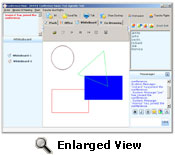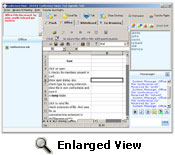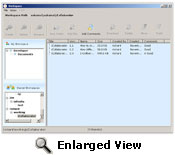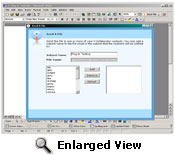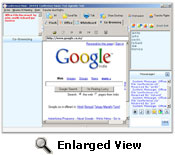|
 |
Unlimited Period; Limited User's Licenses,
I Collaborator Enterprise Trial with all Features |
 |
 |
 |
 |
|
|
 |
Integrated into MS Office |
 |
Powerful Workspaces |
 |
Co-browsing |
 |
Web Conferencing |
 |
Automated Updates |
| Know more about USP |
 |
|
|
 |
 |
 |
| I Collaborator SamePage APIs allow for integration into most existing software.- MS Exchange, Lotus Notes, ILM Systems, Document Management System, PLM, ERP, SFA, CRM, etc... |
 |
| Know more about Integration |
 |
|
|
|
|
|
|
 |
 |
 |
| Home Page --> Products |

|
| I Collaborator SamePage Business-safe collaboration |
 |
| I Collaborator SamePage addresses key pain-points in an enterprise. It unifies collaboration and communications infrastructure, it is highly secure, it aids in regulatory compliance, it is cost-effective to manage and enhances productivity. I Collaborator SamePage is real-time framework application for secure business collaboration and communication. |
 |
| Proliferation of public IM's in the enterprise is an undesirable but a necessary evil (because partners and customers may be using these public tools). With I Collaborator SamePage, the usage of public IM's is not curbed, rather it is made manageable and plugs the security and regulatory compliance hole. I Collaborator SamePage allows for integration deeper into the enterprise, unifies communications and enhances teamwork, with simple and enhanced manageability. Using its API's, businesses can securely integrate with disparate business applications such as ERP, CRM, SFA and others. |
 |
| Some key concerns of business and security managers |
 |
Is your Instant Messaging a security hole? |
 |
Is your file sharing Secure? |
 |
Do your voice and data communications meet with Regulatory Compliance? |
 |
Is your collaborative environment secure, compliant, cost-effective and manageable? |
|
 |
|
 |
|
| CONFERENCING |
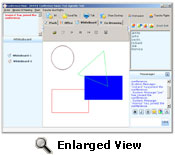 |
 |
I Collaborator SamePage supports secure worldwide conferencing over the Internet with unprecedented features. Some of these include Flash Broadcast, MS Office Collaboration, Shared Desktop, Interactive Whiteboard, Co-browsing, IP Telephony, and more. Conferences may be ad-hoc or prescheduled, with predefined agenda. The host can provide pre-conference files and upload files to be displayed to all during the conference. At the end of the conference, the host is presented the transcripts of communications, which can be edited, summarized and be sent out to the appropriate people. |
|
 |
| The host may transfer all or partial rights, this allows for experts to merge on a real-time platform and make their presentations. As an example, the main conference host can present Flash broadcast rights to a participant at a different location who can open, share, and bookmark the Flash presentation broadcast to conference participants. This is ideal for press conferences, investor meetings where the key players may be geographically dispersed. All conference communications are encrypted and logged. |
 |
|
|
| DOCUMENT COLLABORATION |
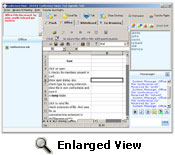 |
 |
I Collaborator SamePage allows for real-time collaboration with Microsoft Office. In a conference, the authorized participants may open and share Microsoft Word or Microsoft Excel file with all conference participants. The host may define rights for the shared document (edit, download, etc). All changes to the files are stored in I Collaborator SamePage server. All document exchanges are encrypted. |
|
 |
|
|
| WORKSPACES & WORKGROUPS |
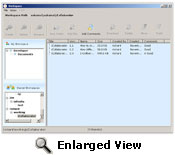 |
 |
Business is conducted via peers and workgroups, which may sometimes be informal. I Collaborator SamePage incorporates secure Workspaces and Workgroups. Users may create workgroups, subgroups and invite users from within their contact list to share the workgroup, this eliminating the need for sending a large number of files and emails that go around between typical peer groups. Users may download the files, comment the documents, etc. Workspace is accessible remotely as well, thus users have in-time access of what is needed, where needed. |
|
 |
| All documents in Workspace are encrypted, as are the exchanges. Host of the workspace can assign granular rights to other members (edit, download, etc). I Collaborator SamePage Workspace can be integrated with enterprise Document Management Systems. |
 |
|
|
| CONTEXTUAL COMPUTING |
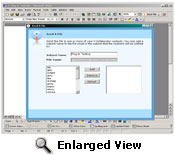 |
 |
I Collaborator SamePage incorporates futuristic capabilities of context related computing. The first steps that I Collaborator SamePage includes is presence information of users, context menus on desktop, MS Office, webpage and file browser allow for users to collaborate via I Collaborator SamePage from within the application they are on. |
|
 |
|
|
| SECURE REMOTE ACCESS |
 |
 |
Sometimes users need to show items they are working on their desktops. I Collaborator SamePage allows for highly secure remote sharing of computers. Desktop can be shared is always password protected only with proactive permission from the desktop owner. |
|
 |
|
|
| CO-BROWSING |
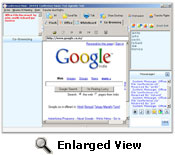 |
 |
Real business situations often require that ones’ counterparts look at a website for reference or function. With the I Collaborator SamePage Cob-browsing function, participants of conference can co-browse websites and use text and voice communications to discuss. |
|
 |
|
|
| SECURE TEXT MESSAGING |
 |
 |
Text messaging started as harmless pounding of keyboard by teenagers, the ‘real-time’ communication potential found support in many business users. This proliferation leads to lapses in security and regulatory compliance. With I Collaborator SamePage, all text. |
|
 |
|
|
| IP TELEPHONY |
| IP telephony extends legacy telephony into the IP world. Inclusion of IP telephony (VoIP) can provide unexpected benefits, such as convergence of voice and data channels, allowing users to communicate via their soft phones, embedding telephony capability into applications, etc. With the right IP foundation, this is can be more cost-effective that in appears and enhances usability (remote access to voice mail messages, faxes, etc) while reducing costs from usage of legacy telephones. |
 |
| Much like advanced legacy PBX systems, our IP PBX can be configured for Call Screening, Call Forwarding, Follow-me rules, Remote Voicemail, etc. For more features of our VoIP Telephony offering, please click here. I Collaborator SamePage allows administrators to log all voice communications for audit or regulatory compliance. Further, Chinese Walls can also be implemented with IP telephony. |
 |
|
|
| CRITICAL COMMUNICATIONS CHANNEL |
| While many systems survive initial surge, they tend to be used to extremes when chaos strikes. This makes it difficult for the decision-makers to come in and mitigate the impact of the disaster. |
 |
| I Collaborator SamePage is designed to allow the pre-defined people to get onto the system regardless of the traffic and load; these managers can then confer with partners and key stakeholders. With its voice, text and email capability, I Collaborator SamePage becomes a leading edge Business Continuity tool. |
 |
|
|
| INTEGRATION |
| Integration is a key concern to business managers and an important aspect to TCO of the application. An application that integrates into the familiar, existing workflow or optimizes workflow by its integration experiences higher usage. |
 |
| I Collaborator SamePage has been designed to provide core IP services such as presence awareness to facilitate real-time collaboration & communication for the enterprise, which could be purposed to meet needs of most any industry. |
 |
| Base Platform Functionality |
| 1. |
Text communications – Instant text messaging & email integration. |
| 2. |
Telephony & Voice - IP Telephony and VoIP. |
| 3. |
Application Integration – Allows integration of most any Enterprise application. |
| 4. |
Conferencing – I Collaborator SamePage creates a secure conferencing environment for two to two thousand users. |
| 5. |
Application Sharing – I Collaborator SamePage incorporates an
- Interactive white board,
- Flash broadcast capability,
- Real-time sharing and editing of MS Office components.
|
|
 |
| Key Design Considerations |
| 1. |
Security – Encryption and access controls for ultimate security. |
| 2. |
Compliance - System designed to help organizations meet regulatory compliance. |
| 3. |
Business Continuity – I Collaborator SamePage allows for key personnel to access the system in critical times even if the server is being used to its licensed limits. |
| 4. |
Scalability – Supporting large number of users. |
| 5. |
Manageability – Simplified maintenance to minimize Total Cost of Ownership. |
| 6. |
System Integration – Integrate other applications for real time interaction. |
| 7. |
Access & Mobility – Access via Intranet, Web or PDA. |
| 8. |
Customization – Customizable to fit most business needs. |
 |
| I Collaboration SamePage is a secure and standards based IP application framework. Integration with and into enterprise applications is made possible via our API’s. Please write to us with your integration queries. |
|
 |
| SESSIONS TRANSFER |
| Leveraging the sessions oriented communications architecture and standards based implementation, the Sessions Transfer innovation allows a desk-bound user, when moving out of the office, to transfer, in real-time, the ongoing call to a cellular or wired phone without having to disrupt the call or log off the system. |
 |
|
|
|
|
|
|
 |
|